-
-
Notifications
You must be signed in to change notification settings - Fork 78
New issue
Have a question about this project? Sign up for a free GitHub account to open an issue and contact its maintainers and the community.
By clicking “Sign up for GitHub”, you agree to our terms of service and privacy statement. We’ll occasionally send you account related emails.
Already on GitHub? Sign in to your account
pop window exits after loadind animation displayed #441
Comments
|
Can you post the code? |
and there is no output in the terminal |
|
Maybe you may need a backend for plotting, e.g. |
WebIO is installed, and there is no difference after added |
|
Does the following work? |
when using display to show the gui, it still crash. |
|
Could it be a WebIO issue? What happens if you pin the package to v0.8.17 as in JuliaGizmos/WebIO.jl#493 (comment)? |
|
still the same |
|
What is the output of |
|
You need to put a |
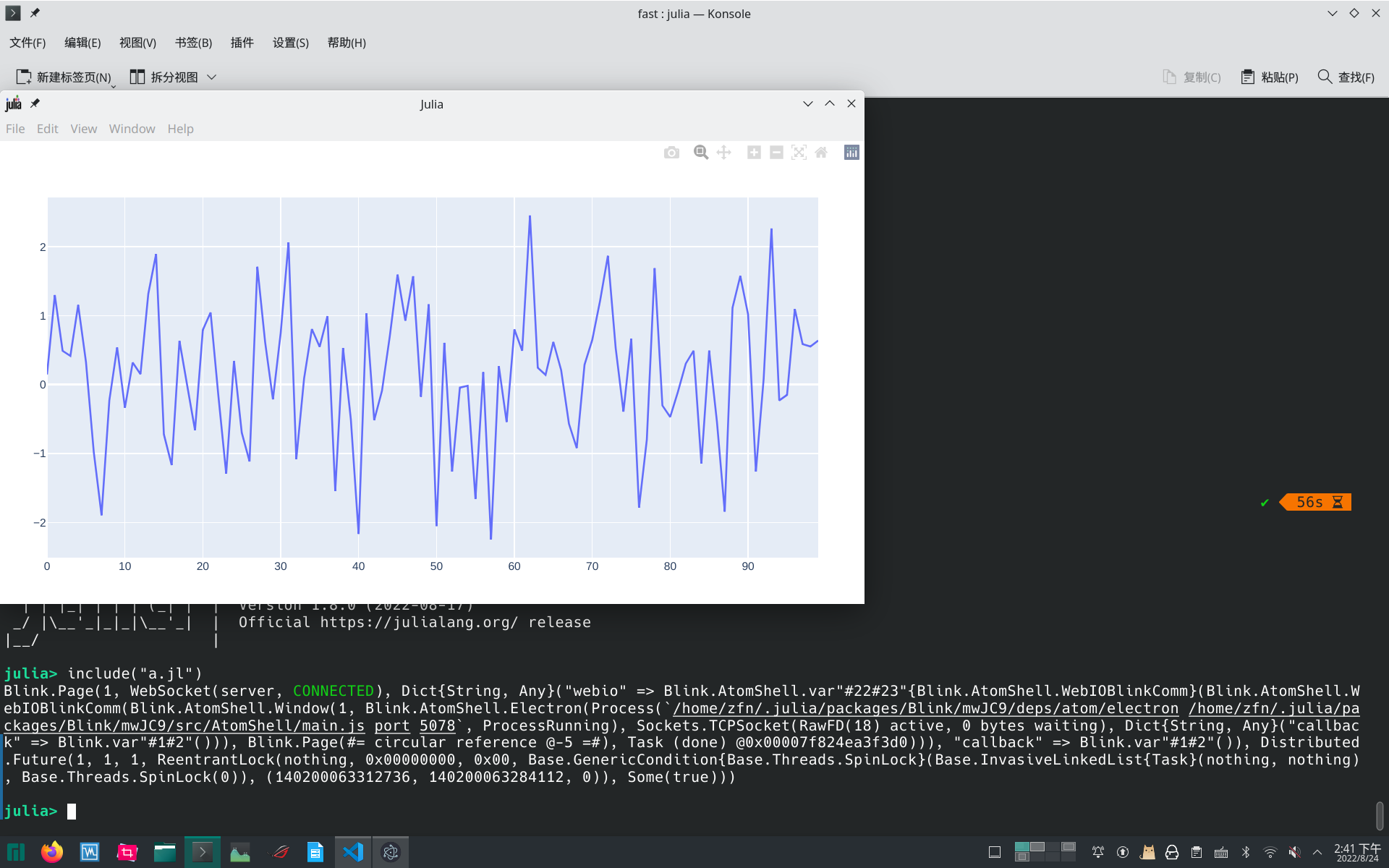
Describe the bug
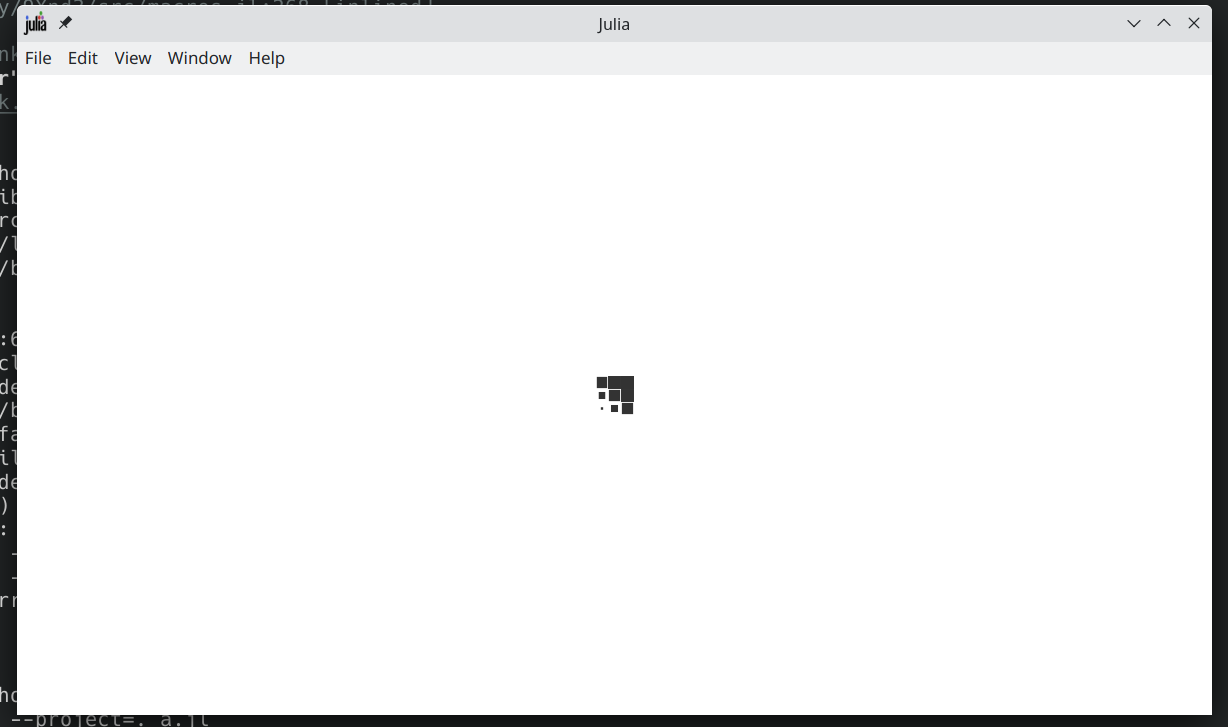
running from shell and it pops a window but exits before plot shows.
running in vscode can normally display plots
Version info
The text was updated successfully, but these errors were encountered: