[PLUGIN] Tomato Timer widget for Trilium :) #4351
Unanswered
Nriver
asked this question in
Show and tell
Replies: 1 comment
-
|
Forgot to publish the release yerterday XD. |
Beta Was this translation helpful? Give feedback.
0 replies
Sign up for free
to join this conversation on GitHub.
Already have an account?
Sign in to comment
-
Introducing Tomato Timer Widget for Trilium Notes!
https://github.com/Nriver/tomato-timer-widget
Enhance your productivity with the Tomato Timer Widget plugin for Trilium Notes. Implement the renowned Pomodoro Technique to manage your time efficiently and remember to take regular breaks for increased focus and well-being.
Screenshots:
Overall Look (Subject to Change)
Break Time!
System Notifications
Windows:

Linux desktop:

Multi-language Support
English
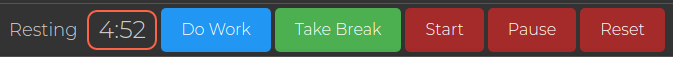
简体中文 Chinese Simplified

How to Install:
Why I Made This?
I was diagnosed with lumbar disc herniation in October 2023. According to the doctors, the herniation is huge. Although the chief physician strongly suggested that I undergo surgery immediately, I refused it, at least for now.
I'm currently undergoing conservative treatment and hoping for improvement. I understand that this is a long-term battle and that there are many measures I need to take. According to my physical therapist, I should stand up and stretch every 30 minutes after sitting. It occurred to me later that the Pomodoro Technique follows a similar schedule: 25 minutes of work followed by a 5-minute break. This approach aligns perfectly with my treatment plan.
I use Trilium Notes throughout the day, so creating a Pomodoro timer for Trilium seemed like a natural idea. I've been using this timer actively during my treatment. I believe it's important to take breaks and rest your body after prolonged periods of sitting.
Hopefully, this can help prevent others from developing lumbar disc herniation.
Please stand up and stretch your body for a while if you see this post :)
Beta Was this translation helpful? Give feedback.
All reactions