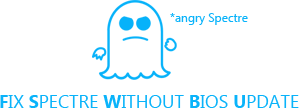Fix for Spectre vulnerability without BIOS update based on VMware CPU microcode update driver.
This method should work on Windows 7+ / Windows Server 2003+
- Have not yet received BIOS update from its vendor.
- Will never receive BIOS update from its vendor.
You are doing it at your own risk, I'm not responsible for any potencial damage!
- Download the latest version of InSpectre and run it.
- If microcode update is available, go to step 3
- If not, find out what's your CPU status and get back here once it's in production stage.
- Download & install KB4090007 if you're running Windows 10 (version 1709) and your CPUID is on this list.
- Download this repo, unpack it and execute install.bat with admin privileges.
- It already has (20180312) file with updated microcodes from Intel but you're free to check for newer version.
- If installation was a success reboot your PC.
- Done! Run InSpectre again and check if you're vulnerable.
Additionally, you can use tool like HWiNFO to check if your CPU microcode update revision have really changed.
These changes are not permanent and you have to repeat this process every time you re-install your Windows system!
- VMware and contributors who created this driver
- Gibson Research for amazing InSpectre tool
- Intel for updates, obviously
- AMD for some files of which VMware driver wouldn't work
- Martin Brinkmann from ghacks.net for info about Windows 10
VMware CPU Microcode Update Driver Technical Preview License