-
Notifications
You must be signed in to change notification settings - Fork 2
Getting_Started
If you are not yet familiar with LUA and Open Computers check this guide first: OC Tutorial: Getting Started
Connect an adapter to your ICBM component, and use cables to connect it to your computer case. Don't forget to also connect power to everything using your favourite power generator mod.
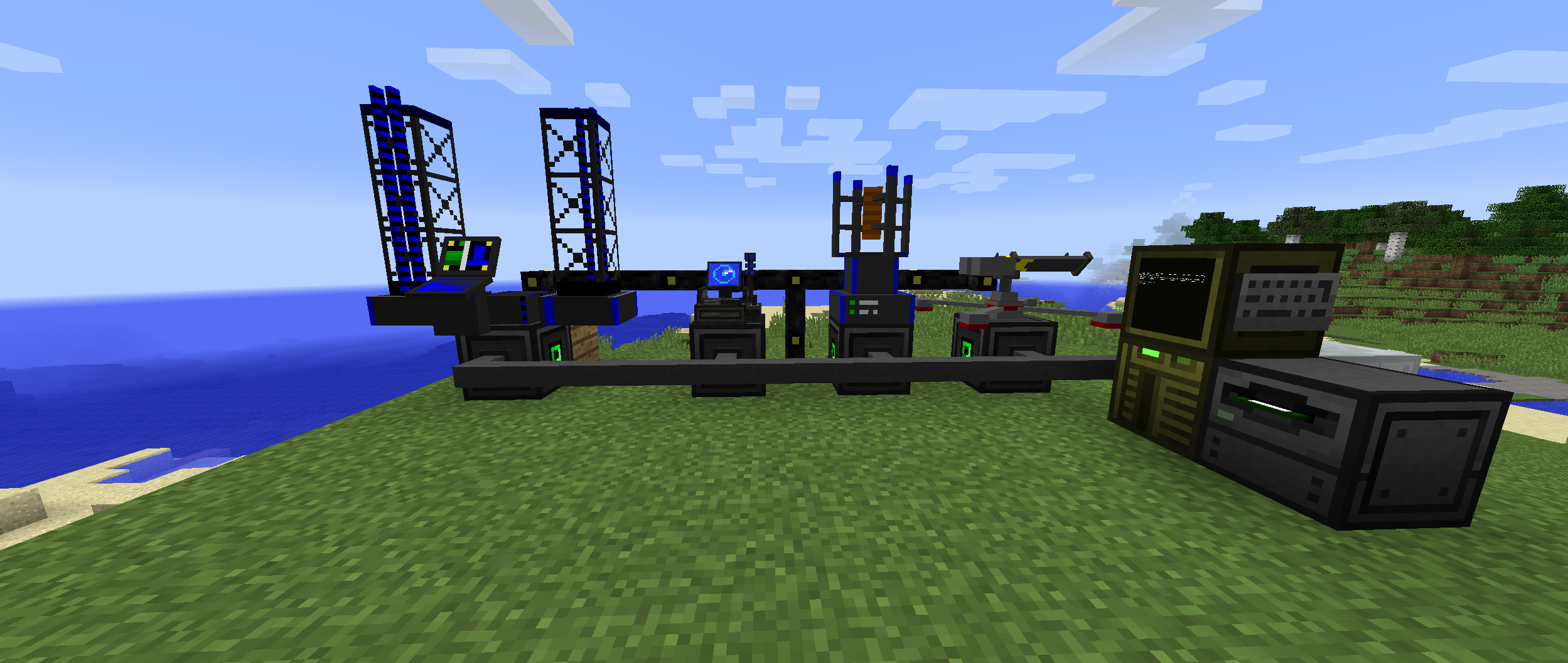
There are three ways of accessing the components:
local component = require("component")
local missile_launcher = component.icbm_missile_launcher
local emp_tower = component.icbm_emp_tower
local radar_staiton = component.icbm_radar_station
local cruise_launcher = component.icbm_cruise_launcherYou can use the analyzer to get the address of the components
local component = require("component")
local proxy = component.proxy("xxxxxxxxx-xxxx-xxxx-xxxx-xxxxxxxxxxxx")!! Know issue, the address of the missile launcher is not persistent arccos world reloads. This is not a issue I can fix on my end, so use one of the other methods instead!!
By searching through all the components on and checking if it is a ICBM component.
local component = require("component")
local proxy = nil
-- Possible values:
-- "icbm_missile_launcher",
-- "icbm_emp_tower",
-- "icbm_radar_station",
-- "icbm_cruise_launcher"
local component_name = "icbm_missile_launcher"
for k,v in component.list("icbm") do
local p = component.proxy(k)
if not (p.isICBM == nil) and p.isICBM(component_name) then
proxy = p
end
endA simple defense system that waits for a missile to be detected, and then launches your own missile towards it. (Be warned, the detected missile will probally be somewhere else before your missile gets there)
local component = require("component")
local radar = component.icbm_radar_station
local launcher = component.icbm_missile_launcher
while true do
local missiles = radar.getMissiles()
if len(missiles) > 0 then
local missile = missiles[0]
launcher.setDetonationHeight(missile.y)
launcher.launch(missile.x, missile.z)
break
end
os.sleep(1)
endThat is it, you are now ready to write your own programs, see the navigation links for documnentation on all the usable methods.