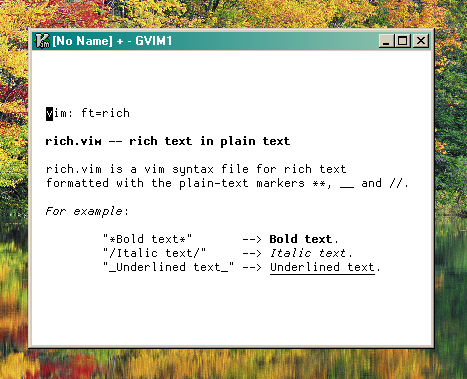rich.vim adds visual rich text formatting to plain text files. It is very useful for vim-based note taking.
To install rich.vim, copy the file syntax/rich.vim to the syntax
directory in your vim folder. On Unix-like systems, it would be
something like the following:
$ curl -o ~/.vim/syntax/rich.vim https://raw.githubusercontent.com/jocap/rich.vim/master/syntax/rich.vim
To activate rich.vim, issue set ft=rich inside vim.
Text is formatted using one of three formatting marks:
*Bold text*
/Italic text/
_Underlined text_
These are concealed when the cursor moves to another line.
In order to avoid false positives, there are some limitations on what type of characters are allowed inside and outside formatted text:
-
The first and last character must be alphanumerical:
*123*, *abc* (treated as formatted text) *()-!*, _a._ (treated as unformatted text) -
Between the first and last character, anything goes except the formatting mark:
/a *"(("= b/ (treated as formatted text) /a/b/, _a_b_ (treated as plain text) -
Outside the formatting marks, only certain characters are allowed:
*text*. (treated as formatted text) *text*/ (treated as unformatted text)- Before:
( [ " '(and whitespace) - After:
. , ; : ? ! ) ] " '(and whitespace)
- Before: