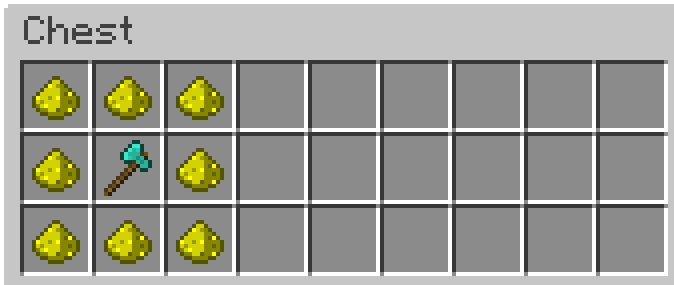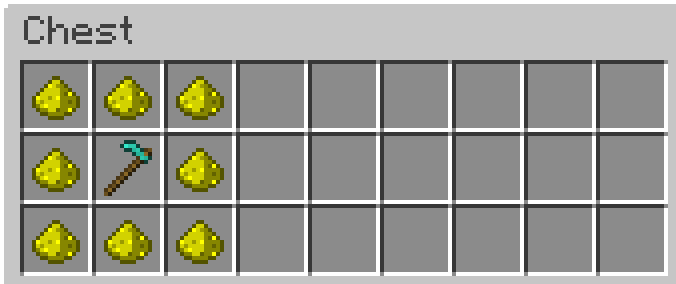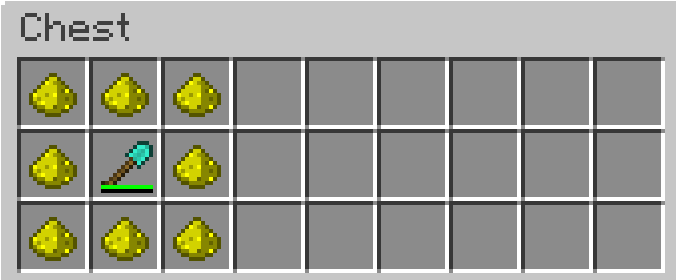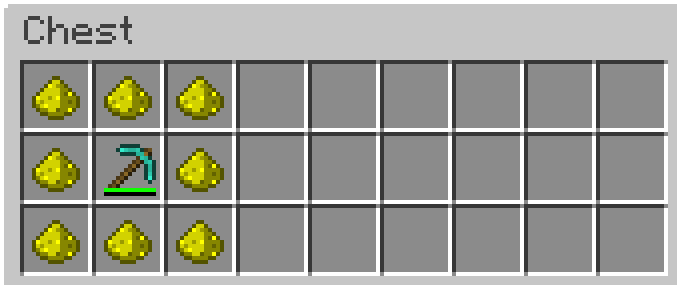-
Notifications
You must be signed in to change notification settings - Fork 0
Magic Patterns
Magic Patterns can be placed in chests to invoke magical effects. By placing the pattern in the chest, then swinging a Magic Wand at the chest, the magic is invoked!
Please note that all patterns must be placed in the nine squares on left side of the inventory of a single chest, and each stack must contain only one of the item.
##Wizard Axe A Wizard Axe is an improved axe which can fell whole trees with a single swing! When breaking a log, the magic of the axe courses up the tree, removing the rest of the logs in the trunk and any leaves adjacent to the trunk! Holding Shift when using the Wizard Axe will hold in the magic, causing it to work like a normal axe.
Here’s the pattern for Wizard Axe:
After invoking Wizard Axe on the chest, the Redstone will be consumed.
A Wizard Hoe is an improved version of the normal hoe. While holding the Wizard Hoe in your main hand and seeds (or carrots or potatoes) in your off hand, you can right-click on farmland, and the seeds (or carrots or potatoes) will be planted in every block of farmland in front of you, stretching out to as many as 20 blocks!
If, instead, you right-click on crops in the ground, the Wizard Hoe will break the crops planted in every block of farmland in front of you, stretching out to as many as 20 blocks of crops in farmland!
After invoking Wizard Hoe on the chest, the Redstone will be consumed.
A Wizard Shovel is an improved version of the normal shovel. When used to remove a block, it will remove any of the blocks adjacent to it (including diagonally) which are of the same type. Wizard Shovel also treats all dirt types (Dirt, Coarse Dirt, and Grass Block) as the same type for this purpose, so breaking one of those types will break the others.
Wizard Shovel has additional modes! By holding the Wizard Shovel in your main hand and a Magic Wand in your off hand, then right-clicking, you will cycle between the modes. The modes are:
- 1x1 - The shovel will dig one block.
- 1x3 (Facing) - The shovel will dig a 3x3 square of blocks that is 1 block deep, in the direction of the face you dig out with the shovel.
- 2x3 (Facing) - As above, but 2 blocks deep
- 3x3 (Facing) - As above, but 3 blocks deep
- 3x3 (Centered) - (default) A 3x3x3 cube of blocks centered on the block you dig out with the shovel
Holding Shift when using the Wizard Shovel will hold in the magic, causing it to work like a normal shovel.
Here’s the pattern for Wizard Shovel:
After invoking Wizard Shovel on the chest, the Redstone will be consumed.
A Wizard Pick is an improved version of the normal pick. When used to remove a block, it will remove any of the blocks adjacent to it (including diagonally) which are of the same type. Wizard Pick also treats all stone types (Stone, Granite, Andesite, Diorite, and Cobblestone) as the same type for this purpose, so breaking one of those types will break the others.
Wizard Pick has additional modes! By holding the Wizard Pick in your main hand and a Magic Wand in your off hand, then right-clicking, you will cycle between the modes. The modes are:
- 1x1 - The pick will dig one block.
- 1x3 (Facing) - The pick will dig a 3x3 square of blocks that is 1 block deep, in the direction of the face you dig out with the shovel.
- 2x3 (Facing) - As above, but 2 blocks deep
- 3x3 (Facing) - As above, but 3 blocks deep
- 3x3 (Centered) - (default) A 3x3x3 cube of blocks centered on the block you dig out with the pick
Holding Shift when using the Wizard Pick will hold in the magic, causing it to work like a normal pick.
Here’s the pattern for Wizard Pick:
After invoking Wizard Pick on the chest, the Redstone will be consumed.