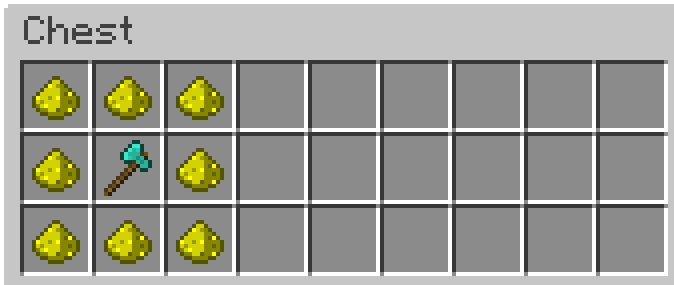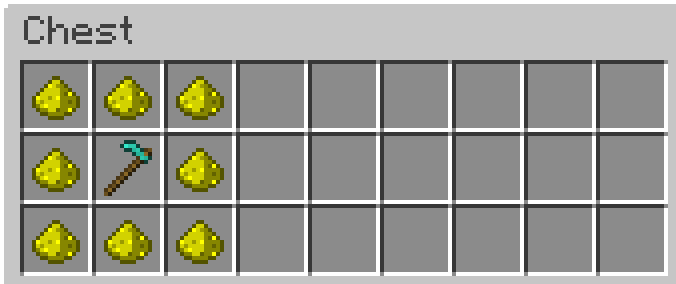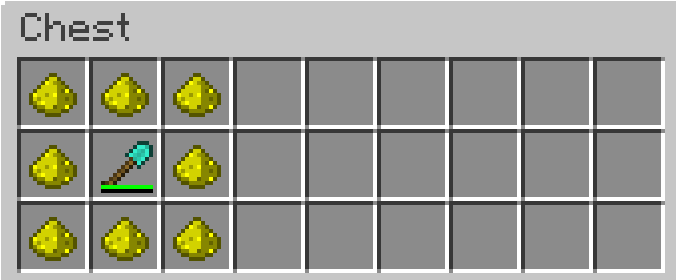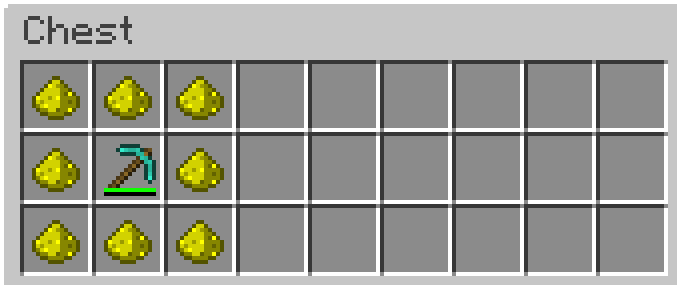-
Notifications
You must be signed in to change notification settings - Fork 0
Magic Patterns
Magic Patterns can be placed in chests to invoke magical effects. By placing the pattern in the chest, then swinging a Magic Wand at the chest, the magic is invoked!
Please note that all patterns must be placed in the nine squares on left side of the inventory of a single chest, and each stack must contain only one of the item.
Font of Power restores Wizard Power by consuming Glowstone Dust. The pattern of 8 Glowstone Dust will restore 100 Wizard Power.
Sorting Chest can sort all those piles of items into nearby chests! When using the pattern, you can fill the remaining 18 spaces in the chest (those spaces not taken up by the pattern) with any items you want to be sorted and stored.
When you invoke Sorting Chest, the magic of the chest looks at all blocks within a horizontal radius of 20 blocks and a vertical radius of 10 blocks. To sort items, though, you must tell the magic where to put items. By placing a Chest, then placing an Item Frame in the space directly above it, you let the magic know to place items in that Chest if they match the item in the Item Frame
If that sounds confusing, check out this example:
Those chests are ready to have items sorted into them!
Here's the pattern for Sorting Chest. Remember, the empty spaces in this image can be filled with the items you'd like to be sorted!
By invoking your Unseen Assistant, you can copy or move an existing structure in another location! The mechanics of this are explained fully on the Unseen Assistant page, including the pattern for Unseen Architect.
By invoking the Wizard Anvil, you can repair items using the very power of your experience! Much like the Mending enchantment, this magic pattern repairs items using Exp... but unlike Mending, Wizard Anvil uses Exp you've already earned (and it's not as efficient as Mending).
Wizard Anvil will look at all the slots in the chest (starting at the top and going left to right) and repair those that are damaged by consuming your Exp - the "damage repair to Exp" ration is 1 to 1. If you don't have enough Exp to fully repair an item, Wizard Anvil will take whatever you have left.
Neither the Glowstone Dust nor the Anvil are consumed by invoking Wizard Anvil.
A Wizard Axe is an improved axe which can fell whole trees with a single swing! When breaking a log, the magic of the axe courses up the tree, removing the rest of the logs in the trunk and any leaves adjacent to the trunk! Holding Shift when using the Wizard Axe will hold in the magic, causing it to work like a normal axe.
Here’s the pattern for Wizard Axe:
After invoking Wizard Axe on the chest, the Glowstone Dust will be consumed.
Wizard Food turns the items in the chest into special food that restores Wizard Power!
Check out the Wizard Food page for more information.
A Wizard Hoe is an improved version of the normal hoe. While holding the Wizard Hoe in your main hand and seeds (or carrots or potatoes) in your off hand, you can right-click on farmland, and the seeds (or carrots or potatoes) will be planted in every block of farmland in front of you, stretching out to as many as 20 blocks!
If, instead, you right-click on crops in the ground, the Wizard Hoe will break the crops planted in every block of farmland in front of you, stretching out to as many as 20 blocks of crops in farmland!
After invoking Wizard Hoe on the chest, the Glowstone Dust will be consumed.
A Wizard Shovel is an improved version of the normal shovel. When used to remove a block, it will remove any of the blocks adjacent to it (including diagonally) which are of the same type. Wizard Shovel also treats all dirt types (Dirt, Coarse Dirt, and Grass Block) as the same type for this purpose, so breaking one of those types will break the others.
Wizard Shovel has additional modes! By holding the Wizard Shovel in your main hand and a Magic Wand in your off hand, then right-clicking, you will cycle between the modes. The modes are:
- 1x1 - The shovel will dig one block.
- 1x3 (Facing) - The shovel will dig a 3x3 square of blocks that is 1 block deep, in the direction of the face you dig out with the shovel.
- 2x3 (Facing) - As above, but 2 blocks deep
- 3x3 (Facing) - As above, but 3 blocks deep
- 3x3 (Centered) - (default) A 3x3x3 cube of blocks centered on the block you dig out with the shovel
Holding Shift when using the Wizard Shovel will hold in the magic, causing it to work like a normal shovel.
Here’s the pattern for Wizard Shovel:
After invoking Wizard Shovel on the chest, the Glowstone Dust will be consumed.
A Wizard Pick is an improved version of the normal pick. When used to remove a block, it will remove any of the blocks adjacent to it (including diagonally) which are of the same type. Wizard Pick also treats all stone types (Stone, Granite, Andesite, Diorite, and Cobblestone) as the same type for this purpose, so breaking one of those types will break the others.
Wizard Pick has additional modes! By holding the Wizard Pick in your main hand and a Magic Wand in your off hand, then right-clicking, you will cycle between the modes. The modes are:
- 1x1 - The pick will dig one block.
- 1x3 (Facing) - The pick will dig a 3x3 square of blocks that is 1 block deep, in the direction of the face you dig out with the shovel.
- 2x3 (Facing) - As above, but 2 blocks deep
- 3x3 (Facing) - As above, but 3 blocks deep
- 3x3 (Centered) - (default) A 3x3x3 cube of blocks centered on the block you dig out with the pick
Holding Shift when using the Wizard Pick will hold in the magic, causing it to work like a normal pick.
Here’s the pattern for Wizard Pick:
After invoking Wizard Pick on the chest, the Glowstone Dust will be consumed.