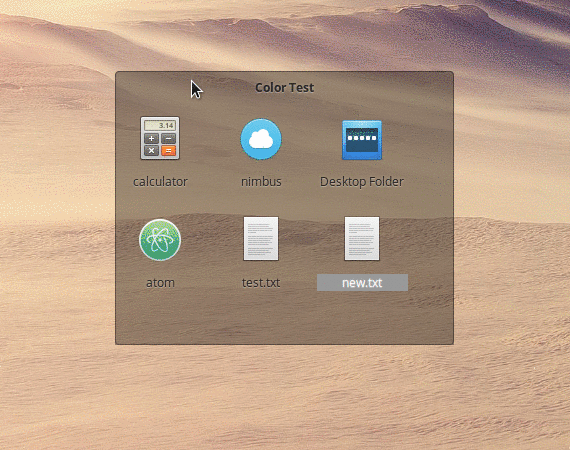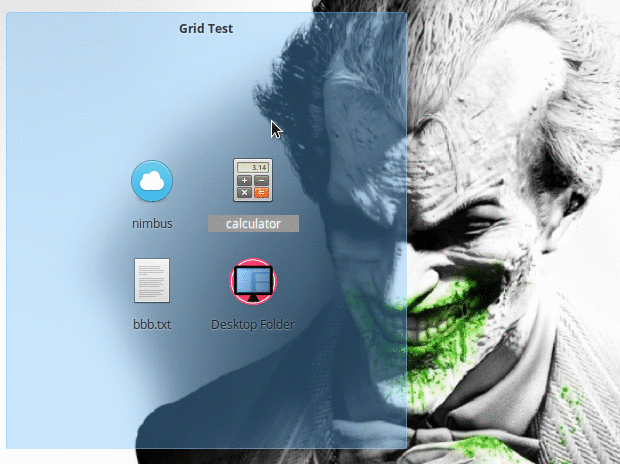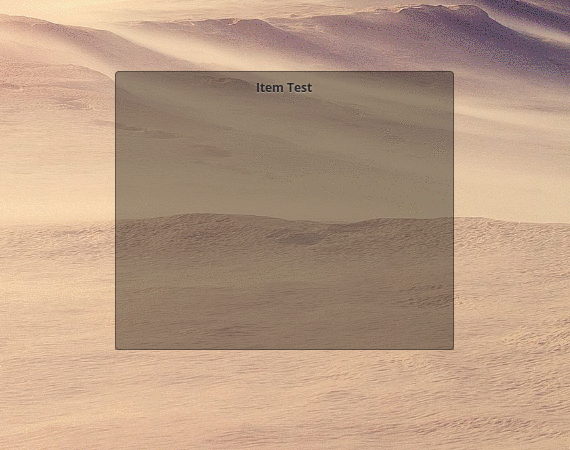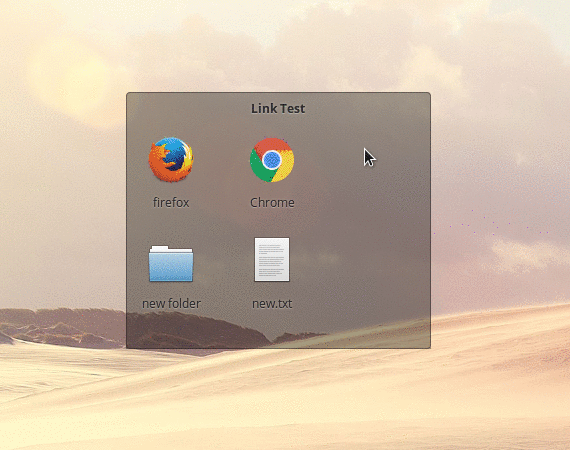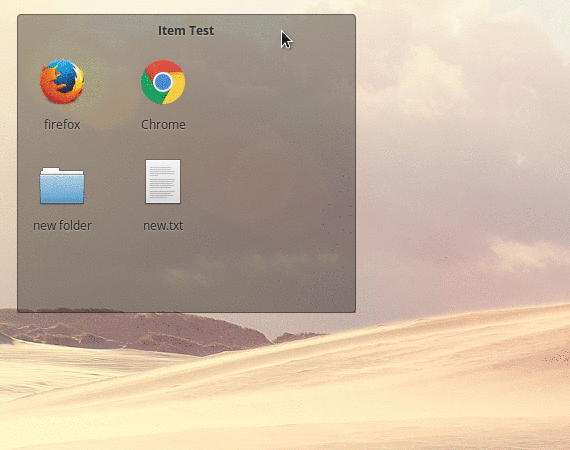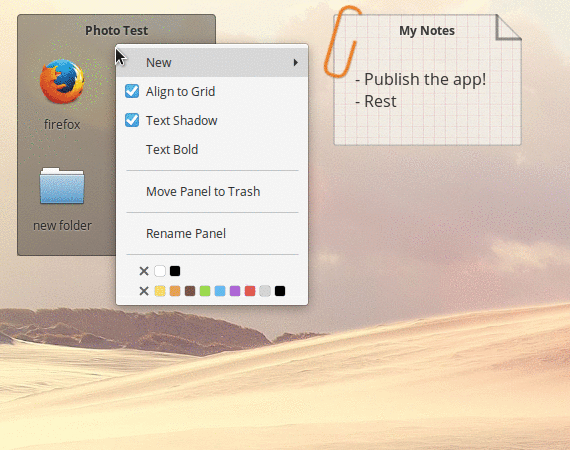Bring your desktop back to life.
Organize your desktop with panels that hold your things.
- Access files, folders and apps from your desktop
- Drop files, folders, links and .desktop launchers inside panels
- Resize, position and color panels
- Display photos and keep notes on your desktop
- Reveal the desktop with ⌘-D
If you use elementary OS, you can get it directly from the AppCenter.
Our main target is elementary, but Desktop Folder should also work on Ubuntu and GNOME 3. You should use the latest .deb release. To install the .deb with apt:
sudo apt install ./com.github.spheras.desktopfolder_[version]_amd64.deb
Open it like any other app after installing. Desktop Folder will launch automatically when you next log in.
Wayland (in Ubuntu since 17.10) is not fully supported yet, and we've experienced problems with adding support for it. We are working hard to fix this. You're welcome to try Desktop Folder and help us find or fix issues.
See the Contributing page on the wiki.
Important!! This version only works correctly with GTK library >=3.22
You'll need the following dependencies to build:
- libgee-0.8-dev
- libcairo2-dev
- libjson-glib-dev
- libgdk-pixbuf2.0-dev
- libwnck-3-dev
- libgtksourceview-3.0-dev
- libjson-glib-dev
- meson
- valac
- intltool
sudo apt install meson valac libgee-0.8-dev libcairo2-dev libjson-glib-dev libgdk-pixbuf2.0-dev libwnck-3-dev libgtksourceview-3.0-dev libjson-glib-dev intltool
Run meson build to configure the build environment and then change to the build directory and run ninja to build:
meson build
cd build
meson configure -D prefix=/usr
ninja
To install, use ninja install, then execute with com.github.spheras.desktopfolder:
sudo ninja install
com.github.spheras.desktopfolder